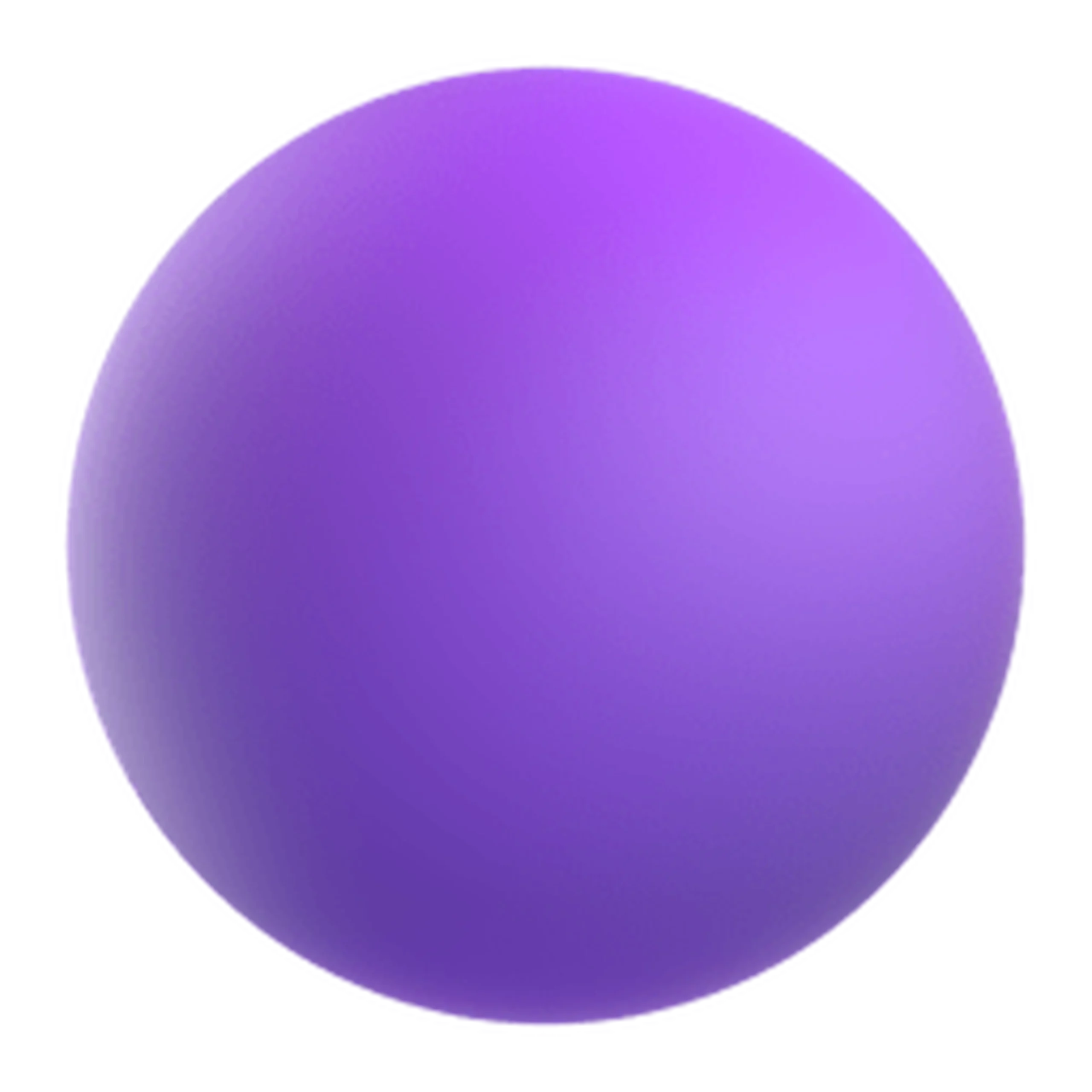Event planning isn’t easy.
As a business, there are many tasks you need to handle at once to ensure that your guests can have a memorable celebration.
From deciding the theme to hosting and planning the event, you need to take care of multiple areas such as budget planning, creating guest lists, marketing your event, tracking attendance, and more.
At the same time, numerous event planning tools on the market can make it difficult for the individual event planner to choose from.
So, we have compiled a list of the 10 most useful event planning tools to help you streamline your event planning and help you be more efficient.
What are Event Planning Tools?
Event planning tools are applications that help hosts with planning, organizing, managing, and executing different aspects of events. Typically, event planning tools are software applications and (or) online platforms that assist with areas such as project management, communication, collaboration, guest registration, event marketing, etc.
Event planning tools can help streamline your planning and organizing processes by combining one or more of the aspects (project management, communication, etc.) on a single platform or application. This enables you to save time and be more efficient with your event planning, hosting, and managing.
Many tools like Evey also have Shopify store integration which enables you to plan, schedule, organize, and manage events all from one place.
Top 10 Event Planning Tools in 2023
Event planning typically includes five steps including event concept ideation, event project planning, defining the event audience, event marketing, and event hosting and management.
We have identified the best event planning tools for each step below along with a few alternatives too if you would like to explore.
Event Concept Ideation
The key to successful event planning is defining your event goals and objectives. First, you should decide upon the basic details such as the event theme, the number of days the event should be hosted, whether it would be a virtual or in-person event, etc.
Evernote
Evernote is a well-known app for note-taking and collaboration that also doubles as a digital workspace.
Event planning involves multiple activities such as from brainstorming ideas to managing and coordinating with stakeholders.
With Evernote, you can create and store notes and ideas related to the event. The application allows you to create and save text, images, articles, and even handwritten notes and then seamlessly sync them to your online storage and other devices.
You can also categorize your event planning notes by labels and structure them clearly to easily navigate between aspects like venue selection, vendor management, event marketing, and more.
As an event planning tool, Evernote can also be integrated with other applications such as Slack, Outlook, etc. as well as event planning software which allows planners to easily synchronize event-related information between apps.
Miro
If you need a more visual event planning tool to plan and manage your next event, Miro is a suitable choice.
Designed to be a planning and collaboration tool, Miro allows you and your team to plan events and projects via whiteboards. You can then export those to various formats like PDF, JPG, PNG, etc. for easy sharing.
As an event planning tool, you can use it to brainstorm ideas for your next event, categorize your goals and objectives from it, plan the specifics (such as location, vendors, etc.), and more.
Miro also allows instant feedback from users in the form of votes. You can use this feature to qualify or disqualify options for your next party or event.
When it comes to planning your event theme or ideating the concept, there are a lot of options. If you prefer to save interesting content to read later, try Pocket. Instead of bookmarking articles manually, Pocket allows you to save and retrieve your content from a single platform. You can also try Feedly as an alternative.
As for designing the event’s graphics and promotional collateral, Canva is a trusted choice with a bunch of free features.
Event Project Planning
Once you have decided upon your event concepts, the next step is to translate this into a detailed project plan.
Your event project planning phase involves breaking down your event concept into specific tasks with their expected timelines and budgets. Activities such as event vendor management, venue selection, marketing strategies, etc. are considered during the event project planning.
Monday
Monday is a comprehensive project management and collaboration event planning tool designed to streamline workflows.
For event planning, you can use it as a centralized platform for organizing tasks, tracking progress, assigning team members, etc.
Monday also has visual project management tracking tools so you can see how your planning is proceeding. The platform features customizable dashboards that allow event managers to quickly get an understanding of a specific aspect, of the overall project.
You can also track guest registrations for your event on the application along with outlining your event promotion on social media.
The platform also provides automation support for event project activities (such as automated warnings if any specific budget is exceeded).
You can also track your events in real time from planning to execution. For instance, you can view timelines of different activities as well as view real-time ticket sales or event registrations and guest attendance once your event goes live.
For a more task-oriented project planning solution, consider Asana. Asana, unlike Monday, is more project-focused, so it relies more on roles, deadlines, and workflows as opposed to Monday’s event planning features (event registration, marketing management, event monitoring, etc.)
However, if you are looking for a simpler event project planning tool that features Kanban boards and tells you in real time who is working on what, try Trello. It isn’t heavy on workflows unlike Monday or Asana but still has visual project tracking tools like Gantt charts and timelines.
Slack
Slack is an IM-based communication and collaboration platform that supports project management and events planning.
For your event project planning, Slack can serve as a centralized communication hub wherein employees and their teams (classified by departments or projects) can streamline their workflows, communicate in real time, and collaborate effectively.
Slack can help classify your project management for the next event through its channels. For instance, you can create channels for different aspects like #event-marketing, #event-sales, etc.
Additionally, Slack integrates with many other project management and collaboration tools like Asana or Trello, so you can benefit from cross-application functionality to assign tasks to team members, set deadlines, and allocate budgets for your next event.
If you need a more project-focused solution, you can try Basecamp. It features a message board, to-do lists, a Kanban board, and document sharing. However, Slack is more comprehensive in terms of features and integrations with other apps.
Google Workspace
Google Workspace isn’t an event planning tool technically, but it comes with everything you need to plan, host, and manage small-scale events.
As a business planning to host events, you can use Google Docs to create an event planning proposal, Google Sheets to prepare the budget, Google Slides to prepare the collateral such as event invitations to the guests, and Google Forms to collect personal details of your event attendees.
However, for larger events, you may find Google Workspace to be limiting as it does not have many of the features typical of event planning tools. For example, it has no ticketing support, no option to create customized event tickets with unique QR codes, no real-time guest attendance tracking, etc.
Defining Event Audience
Your event audience will most likely include your customers as well as potential buyers who can convert. Defining here refers to categorizing your target audience in terms of the classification of their demographic factors such as income group, age, gender, interests, etc.
Your business most likely has a customer relationship management (CRM) system in place that collects those details from your existing customers. If not, we have two recommendations.
HubSpot CRM
HubSpot is a comprehensive marketing, sales, and customer service platform with several tools to help streamline your events planning process.
You can use the HubSpot CRM to capture and organize the contact information and demographic details of your next event’s attendees, more so if they are already your customers. The software also records your interactions with prospective clients, which could help you understand their needs better as well if they are potential attendees.
The platform can enable you to better understand your event audience, including their likes and interests. This could help determine your event theme.
The only limitation here is that HubSpot CRM was created with small to mid-sized enterprises in mind. While it does have some excellent features that would most probably fit your requirements in terms of defining the target audience, you can try Salesforce CRM if your business is larger and has more complex sales cycles and customization requirements.
If you are looking for a more interactive approach to your next event’s planning, Slido, an app that allows you to conduct live polls with your audiences, could be helpful, too.
Event Marketing
Successful event marketing is quintessential to hosting memorable events. Based on your defined audience, your event marketing strategies will differ.
For instance, if you only want your existing customers to be the attendees at your next event, an email-based event promotion will suffice.
However, if you also intend to attract potential buyers, then social media promotion would be a decent addition.
Evey Events
If you are looking to create an email-based event promotion campaign, Evey Events offers some intuitive features.
Evey combines the functionalities of multiple apps into one platform that can be readily accessed from within your Shopify store.
The app serves as a basic customer relationship management (CRM) tool by importing the details of your current customers from Shopify and then sending event invitations to them via email as per the attendees’ list.
You can also create or import your list of event attendees who are to be invited.
Once your list has been created or imported, you can choose to design a custom message to be sent out using the ‘Attendee messages’ functionality.
You can either create a one-time, event-specific message, or a reusable event template (such as for notifying about changes to events, any special event-only promotions and sales, etc.)
Based on your attendees’ provided information, you can opt to either send them the event invitation by email, SMS, or both.
Once your attendees have been notified, Evey also allows you to create and design custom tickets with scannable QR codes. This ensures that your audience cannot duplicate or resell the tickets.
So, as an events planning tool, Evey takes out the guesswork of having to define, invite, and manage your event audience. And all this can be done from your Shopify store directly without having to sign up or pay for any other tool.
However, if you still wish to explore an alternative, and your event is going to be strictly customer-only, Iterable could be worth considering. Iterable is a cross-channel marketing platform that is focused specifically on improving customer experiences. On the other hand, if you are specifically looking for advanced marketing automation features, Adobe Marketo Engage could be a viable candidate. If your event is going to be virtual only, Sweap too could work.
Event Hosting and Management
Finally, the last step in event planning is execution and management. Whether you are hosting a virtual or an in-person event, it is important to be prepared for the big day. An important element of event hosting and management is attendee management. You need to know who is attending your event, who all have already checked in, and who did not show up.
And this could get tedious quickly if you are expecting anything more than half a dozen guests at your event.
Travelperk
If you are looking for an international business-trip events planning tool, Travelperk is an efficient choice.
Most event planners may not need to host events that require their attendees to fly over to the venue, but companies may need this functionality occasionally.
Travelperk Events is an events planning tool that doubles as a travel and accommodation platform for companies looking to host business trips and corporate events for their employees.
In addition to providing basic CRM features such as obtaining your attendees’ contact information and demographics as well as scheduling events, Travelperk also helps with booking flights and accommodations for event guests.
Event participants can directly be mailed their event agendas as well as trip itineraries (if applicable) along with their flight tickets and hotel bookings.
Meanwhile, the event planners or hosts can track their attendees’ status in real time, including their flight status, etc.
Evey Events
Evey is packed with everything you need to be ready for your guests on the day of the event.
For starters, you can see who has checked in to your event, and whether they have done so via app-based check-in (scanning their ticket QR codes at the event entrance physically) or via email (web-based check-in).
If your event is to sell tickets that can be personally purchased on the day of the event from the venue itself, you can view your live ticket sales from the Evey event dashboard in real-time.
Evey also has both iOS and Android apps to let your guests check in via their smartphone apps to your events. This offers a convenient alternative to printing and carrying physical tickets.
CVent
If you are looking for an events planning tool that offers specialized venue customization options, CVent could be a satisfactory choice.
The application offers basic event planning features such as attendee registration and management, collaboration with stakeholders, etc.
However, CVent’s highlight is its event diagramming feature that allows event planners and their teams to collaborate in real time to spatially plan their events.
However, those features make CVent a highly specialized events planning tool, and thus, if you are not hosting complex in-person events where venue customization and diagramming are needed, you most likely won’t benefit considerably from their features.
Idloom Events
Idloom Events features a simple event planning and management tool that comes with basic features such as event scheduling, attendee management, payment management, and web-based check-in.
The event also offers an event website creation feature for event planners with multilingual support.
However, for planning and hosting academic events, Idloom Events could be a reasonable option. They have functionalities to manage abstract and proposal submissions which could be of interest to academic audiences.
Which Event Planning Tools Are Best For You?
When it comes to event planning tools, you will want to use as few as possible.
So, the best event planning tool from the list would be the one that takes care of most of your event planning, so that you can focus on attending and delighting your guests.
At the bare minimum, you will need a project planning tool with communication functionalities and an event management app to prepare guest lists, send out invitations, track payments and ticket sales, and let your attendees check in at the event either online or in person.
You can choose Trello if you need Kanban boards or integrate them with Slack for a complete project management solution. Or you can select Evernote if you need a more straightforward solution.
As for event planning tools, Evey handles your CRM requirements by integrating with Shopify stores while also featuring a full-fledged attendee management and live monitoring system. If you sell on Shopify, you do not need any other event planning tool.
To know more about how Evey can help you plan events better, schedule a demo today!