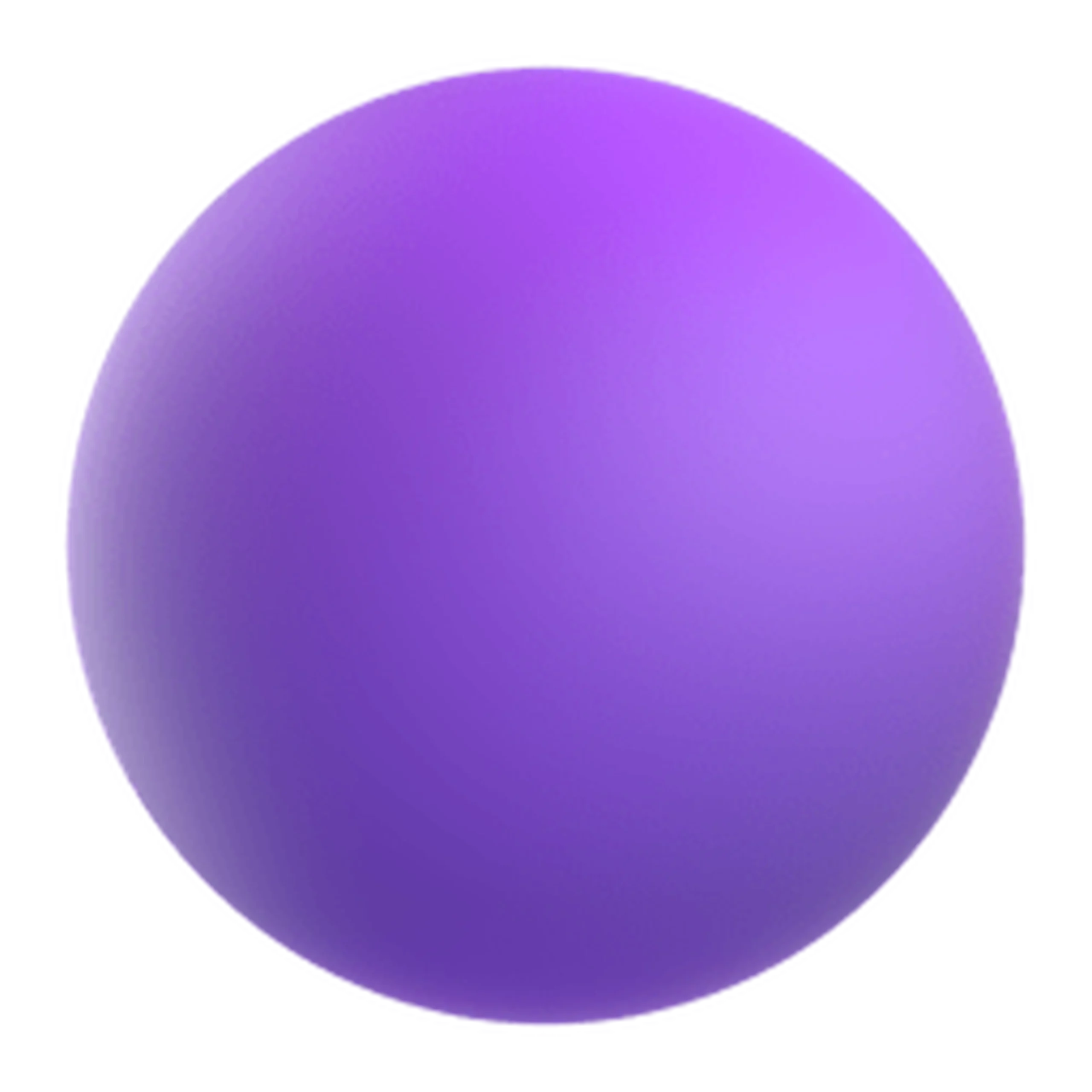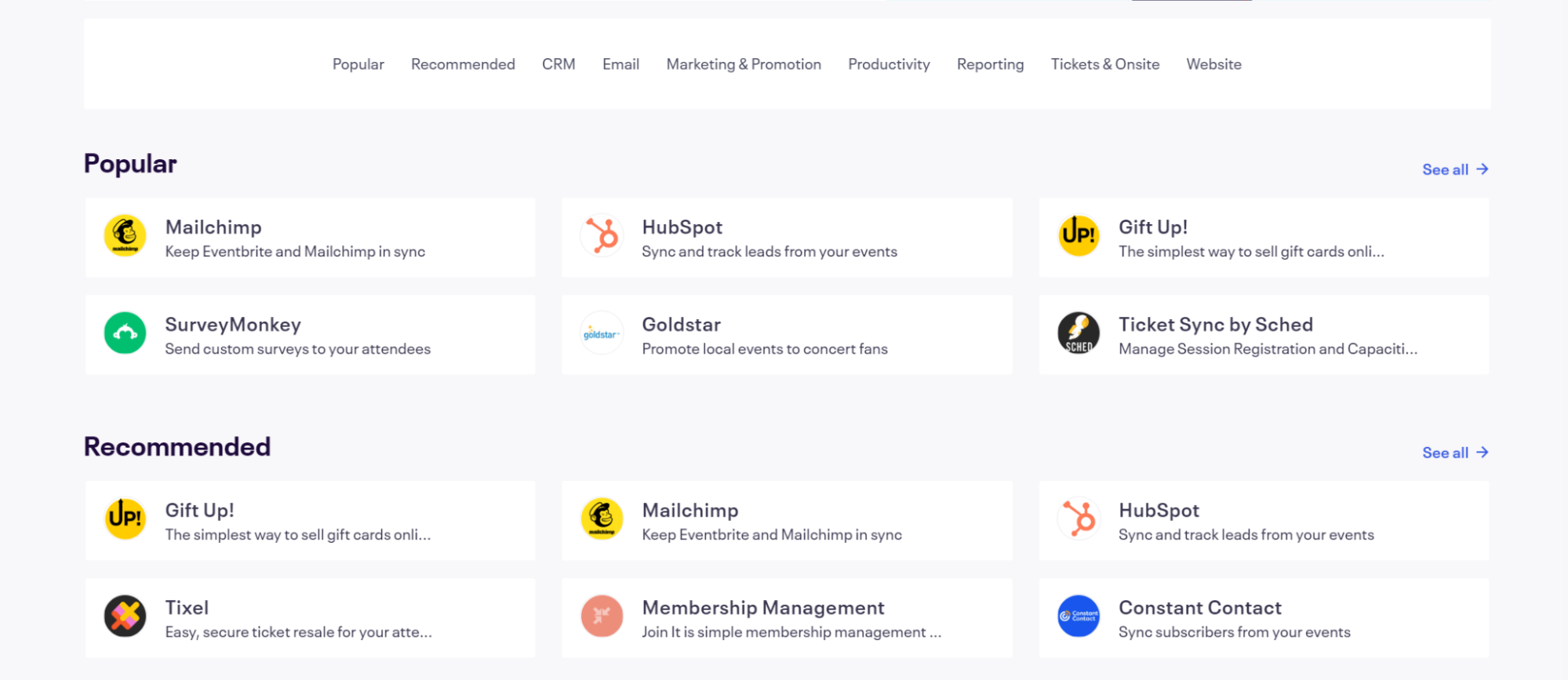Hosting an event involves multiple pieces working together — you need to have the right theme, create seamless ticket purchase experiences, have entertaining performances or talks, and more.
And there’s no doubt that the ticketing experience is the one thing that can make or break your sales. When the average cart abandonment rate hovers around 70% in 2022, users are bound to drop out and find something else if they can’t purchase the ticket from you.
There are many tools out there that promise a great event ticketing experience for customers. Two of the most popular ones are Eventbrite and RSVPify.
If you’re considering which tool to use for selling tickets to your next event, this article is all you need to make this important decision.
What is Eventbrite?
Eventbrite is one of the first event ticketing platforms, founded in 2010. They’ve been in business for over a decade and have helped hundreds of thousands of organizers and individuals sell event tickets.
Along with selling tickets, Eventbrite has also become a platform for visitors to browse when they’re looking for events nearby. This helps event organizers get their events discovered by relevant audiences without having to spend on marketing.
Eventbrite also does not allow promoted events on its website which gives all events a level playing field to grab attention. We’ll explore more features of Eventbrite in a bit.
What is RSVPify?
RSVPify is an event invitation and ticket sales platform. Unlike Eventbrite, it allows you to design a fully custom page for your event that can be shared with the attendees.
With RSVPify, you do not have to worry about payment processing, managing reminders, tracking attendees, or communicating with the entire group. It offers all the features built-in.
However, since it is more focused on helping you create event invitations and event pages, RSVPify is quite different from Eventbrite in a lot of ways.
Eventbrite vs RSVPify — Which ticketing platform should you choose?
|
Feature |
Eventbrite |
RSVPify |
|
Attendee management |
Eventbrite has a full-fledged attendee management system integrated within the dashboard. |
RSVPify offers an easy way to track attendees from the dashboard. It also lets you see at a glance which of your invited guests have RSVP’d yes, no, or maybe. |
|
Event calendar |
While Eventbrite does not offer a native event calendar, you can integrate third-party calendars with Eventbrite to display or manage multiple events. |
RSVPify allows you to set up an event calendar natively. It also allows your customers to choose the dates while booking the ticket. |
|
Contact management |
Eventbrite has seamless contact management through importing contact information and keeping track of them for future events. |
RSVPify also allows you to import and manage all the events right from your dashboard. |
|
Automated reminders |
Eventbrite offers automated email reminders to ensure your customers have the event on top of their minds right until the event starts. |
RSVPify also offers fully customizable automated email reminders. You can personalize the emails with different variables that RSVPify provides. |
|
Customizable event pages |
The events you create on Eventbrite, all look the same because they need to match Eventbrite’s existing site layout. |
RSVPify allows you to create fully custom web pages for your events. It also offers many templates that you can choose from and start customizing the page layout, colors, and text. |
|
Event discovery |
Eventbrite’s homepage also works as an event discovery platform that visitors can browse to find nearby events. It automatically detects the visitor’s location to showcase local events. |
RSVPify is an event invitation builder and does not offer event discovery. |
|
Social promotions |
Eventbrite’s Boost helps you promote your event effortlessly on multiple social platforms including Facebook, Instagram, and even through social media ads. |
RSVPify does not offer a native promotion platform for you to use. However, since RSVPify’s event pages act as independent websites, you can send traffic directly to those pages without worrying about your traffic discovering other events. |
|
Reporting and analytics |
Get comprehensive reports about your events, ticket sales, and attendees right on your Eventbrite dashboard. You can also view your historical performance across multiple events to get an insight into which events have performed well. |
With RSVPify, you get simpler analytics that give you insights into your attendees and events. It’s a no-fuss analytics system that helps you get or expert the information you need without going through a learning curve. |
|
Third-party integrations |
Eventbrite has an expanding app marketplace where you can find an app or integration for just about any tool you may need. |
RSVPify doesn’t offer extensive integrations like Eventbrite, but does allow you to connect with Zapier to create your custom integrations. |
|
Reserved seating |
Has a great, fully customizable reserved seating feature that helps you create seat maps from the templates and also create ticket tiers within the map. |
RSVPify offers seating charts but they do require manual setting up and can be cumbersome when the guest list is large. |
|
Payout schedule |
Eventbrite sends payments 5 days after the event completes and it can take another 2-5 business days to reflect in the bank. |
RSVPify sells itself with faster payouts — it pays within 48 hours of the event completion. |
Attendee management
Attendee management is an important feature, especially if you have larger audiences attending your event. It needs to be seamless enough to ensure attendee management is quick and requires minimum steps. The feature also needs to be easy for anyone to use.
Eventbrite’s attendee management system is very robust and offers a lot of features and options for managing guests. You can add attendees manually or import them from a CSV file, and you can add custom fields to collect specific information from guests. You can also send automated emails to guests and track their responses.
RSVPify’s attendee management system is much simpler and is geared more toward tracking RSVPs than collecting detailed information from guests. You can add attendees manually or import them from a CSV file, and you can see at a glance which guests have RSVP’d yes, no, or maybe.
Event calendar
Event calendars help you efficiently manage and track multiple events across different dates. It also becomes easier to manage recurring events.
Eventbrite does not natively support event calendars, but it offers a wide range of apps for integrating third-party calendars with Eventbrite. You can integrate task-specific calendars or integrate the Google calendar for a more general approach.
RSVPify is an invitation platform so having a native event calendar is a must — you want your invited guests to be able to choose the dates for appointment-based events. While it isn’t the most advanced calendar out there, RSVPify’s event calendar does the job just fine.
Contact management
As you continue to host events, your list of guests will keep growing. And if you manage it well, you can always leverage it for marketing future events.
Eventbrite and RSVPify, both offer a great way to interact with your previous contacts through email. You can also import contact lists using a CSV or Excel file for external contacts.
Eventbrite additionally integrates with Mailchimp (and a few other email marketing tools) so your contact lists are automatically synced for your future marketing campaigns.
If you do not like your customer details being stored and used by your ticketing platform for marketing other events, you may need another event ticketing software.
Evey Events is an event ticketing app for Shopify store owners. If you already sell your merch on Shopify, you can simply install Evey and begin selling tickets right from your store. And all the data is completely owned by you and available on your Shopify dashboard.
Sell your event tickets on your Shopify store with Evey Events.
Automated reminders
The expected drop-off rate for events is around 50% and it goes especially high for free virtual events. This means only half of the registered users will actually attend the event. To reduce this rate as much as possible, you need to stay on top of your customer’s minds through regular reminders.
Eventbrite offers automated email reminders to the contacts based on the schedule that you set. Apart from that, Eventbrite also runs its own automated sequences for transaction confirmations and updates.
RSVPify also offers an automated reminder feature that helps you send out emails to your invited guests.
The emails you send using RSVPify can also be personalized automatically.
Customizable event pages
When selling event tickets online, you need ways to ensure that your event stands out from the rest. This can be done by using well-designed sales pages, high-quality imagery, good copywriting, different price strategies, and your marketing message.
Eventbrite being an event discovery platform, all the events that are listed on the platform look the same. You can only change the images, event title and description, and pricing while the layout and the look stay standard across all events. This can be a good thing as it levels the playing field for all. But you may benefit from having custom-designed pages.
RSVPify helps you design a page on its website that’s dedicated to your event. You can design the page as you like and make it look unique to your event. The marketing messaging, theme, layout, and colors can be fully customized to stand out and be memorable when a user first visits.
Event discovery
If you do not have an audience, an event discovery platform can help you get a jump start on that.
Eventbrite’s homepage displays all the events in and around a visitor’s location automatically. This allows your events to be displayed to relevant audiences without additional marketing. You can also boost your listing’s rank by optimizing your event details for a specific set of audiences and locations. Additionally, you can market your event page on Eventbrite to increase sales.
RSVPify being an event invitation builder, does not offer discovery options on its website. You can always promote your RSVPify event page through social media to gain traction.
But in both cases, the traffic you drive to your event pages benefits the ticketing platform more than it helps your brand.
This might work if you’re hosting just one or two events. But if you are in this business for the long term, you need to build an audience to whom you can sell more products or services.
Evey Events helps with just that.
Instead of hosting your events on another platform, Evey integrates with your Shopify website. You create a complete event ticketing system right from your dashboard in just a few clicks — no learning curve.
You can also use the Shopify page builder to create event pages exactly how you want them to be. And the traffic you drive will directly help your store’s branding and revenue as you can upsell or cross-sell merchandise instead of just selling the tickets.
Try Evey, the most customizable event ticketing app for Shopify stores.
Social promotions
Simply listing your event on Eventbrite or putting up an invitation page on RSVPify will not help with selling tickets. You need to promote the event to ensure a maximum number of people can jump on board.
Eventbrite offers Eventbrite Boost that allows you to seamlessly integrate your social media accounts to directly promote events there.
It adds efficiency to your marketing campaigns by offering a single dashboard where a majority of your work can be done.
RSVPify does not have any such integration and it behaves as an independent website. You can run ads to your event page from your social media accounts too. But do keep in mind that you’ll always be promoting someone else’s brand instead of yours.
Reporting and analytics
Analytics is a crucial part of event management. You must know your attendee headcount, the number of drop-offs, AB test results, and more.
Eventbrite and RSVPify both offer detailed analytics that will satisfy all your needs from the dashboard.
While Eventbrite offers multiple detailed reports which can be overwhelming for someone new. However, for advanced users, these reports can give deep insight into the event performance over multiple events.
RSVPify offers interactive dashboards with beautiful analytics that are easy to use for even first-time users. The analytics reports also have a modern feel which make it pleasant to browse through the reports instead of just looking at numbers.
Third-party integrations
Events aren’t just about selling tickets. Marketing is an essential part of event organization and that erquires many tools that work together.
Evetnbrite has a whole host of integrations that you can choose from the app marketplace. It allows you to connect the majority of apps you may require for marketing, scheduling, organization, communication, and more.
You can also create custom integrations using Zapier or in-house developers through Eventbrite’s API.
RSVPify does not offer an integrations marketplace but you can use RSVPify with Zapier to create custom integrations as required. However, in terms of integrations, Eventbrite takes the lead.
If you’re planning to sell event tickets from your Shopify store using Evey, you can easily integrate with Mailchimp, Shop POS, Shop Flow, Zoom, and Klaviyo to ensure seamless transfer of data between these apps.
Reserved seating
Some events may require reserved seating. For example, if the venue is a theatre, you might want to charge more for front-row seats and let users choose the seats from the platform.
Eventbrite offers seat maps that you can customize based on the venue type and the number of seats. It also lets you split the seats into different ticket tiers that you can sell at special prices.
The seat charts are very pleasing to look at for your users as well as extremely convenient when it comes to purchasing them.
RSVPify does not offer seat charts that are as advanced as Eventbrite’s features. However, for small events, you can use RSVPify’s seat allocation feature where you can drag and drop attendees to reserve their respective seats. For larger events, this can become cumbersome so I’d say RSVPify is not there yet in terms of reserving seats.
Payout schedule
The platform decides when you get paid out, but one thing is certain — faster payouts are better than slower ones.
Eventbrite takes a while to process the payment. Your payments are released 5-7 days after the event is completed and the payment can take another 5-7 business days to hit your bank.
RSVPify has some of the fastest payouts. The payments are released within 48 hours of event completion and it hits your bank within 5 business days.
However, a benefit of not relying on another platform for payments means you get instant payouts. With Evey, event ticket purchases are counted as product purchases on your Shopify store. That means you get your money as soon as tickets are sold, not after the event.
Take charge of your event ticketing systems and boost profits
Selling out your event tickets is a clear indication that your event theme and marketing messages connect. But even when everything else aligns, your choice of ticketing platform can affect how your customers perceive your event—and if they want to buy tickets.
If you’re hosting a large event or a reserved seating event, it makes sense to have your ticket sales on Eventbrite as it can help you set things up quickly. RSVPify is great when you host small events like get-togethers, company conferences, birthday parties, weddings, etc.
But when you’re hosting events for the long-term benefits—like increased authority and perceived value of your brand, improved customer loyalty, and more word-of-mouth marketing overall—you need a way to retain the marketing buzz and benefit from it.
For that, you need to control the platform where you sell your tickets and related merch. If you’re a Shopify store owner, you can benefit from the branding by selling tickets on your domain using Evey—giving you full control over how the event pages look and what messaging you want to portray. Evey is also much more cost-effective than other platforms.