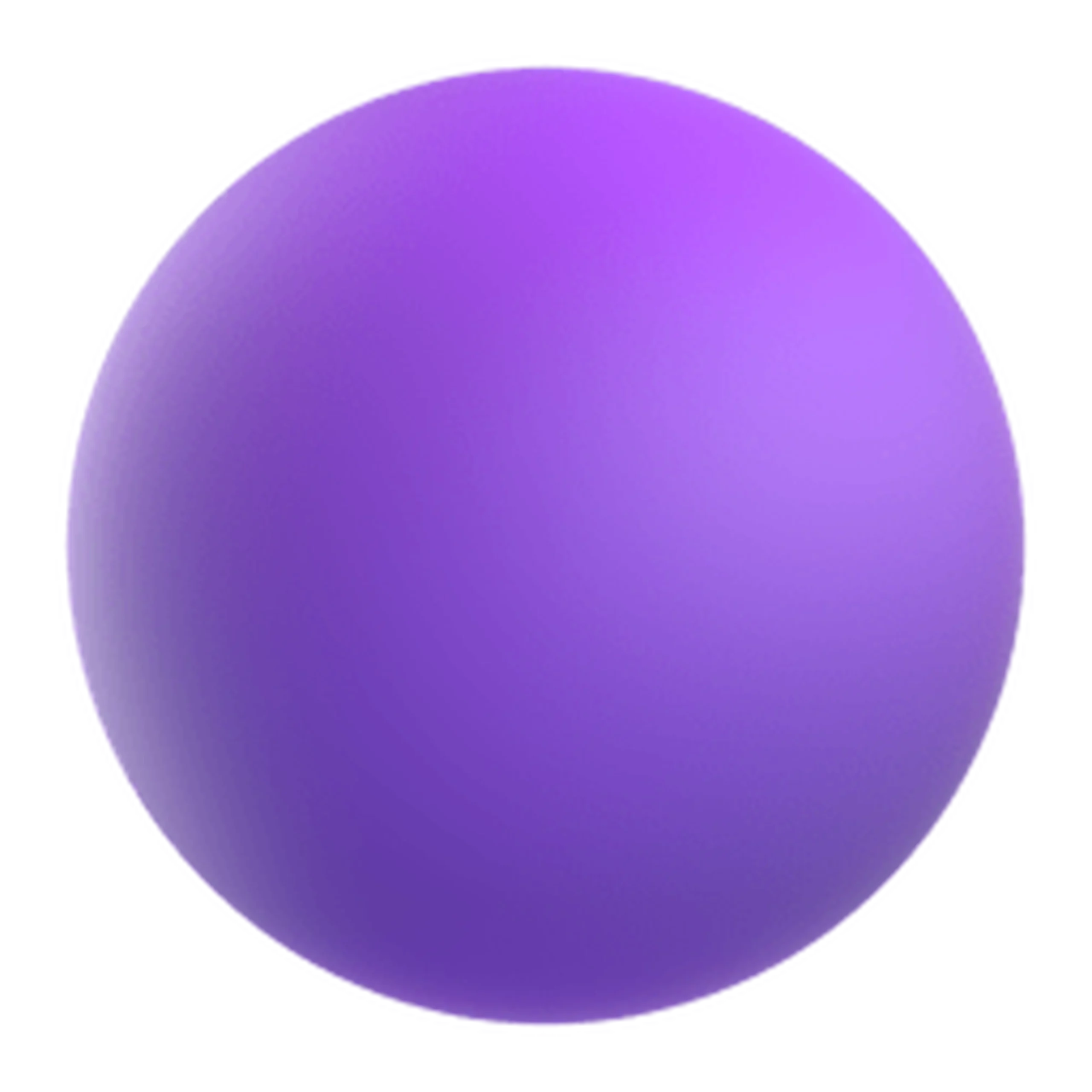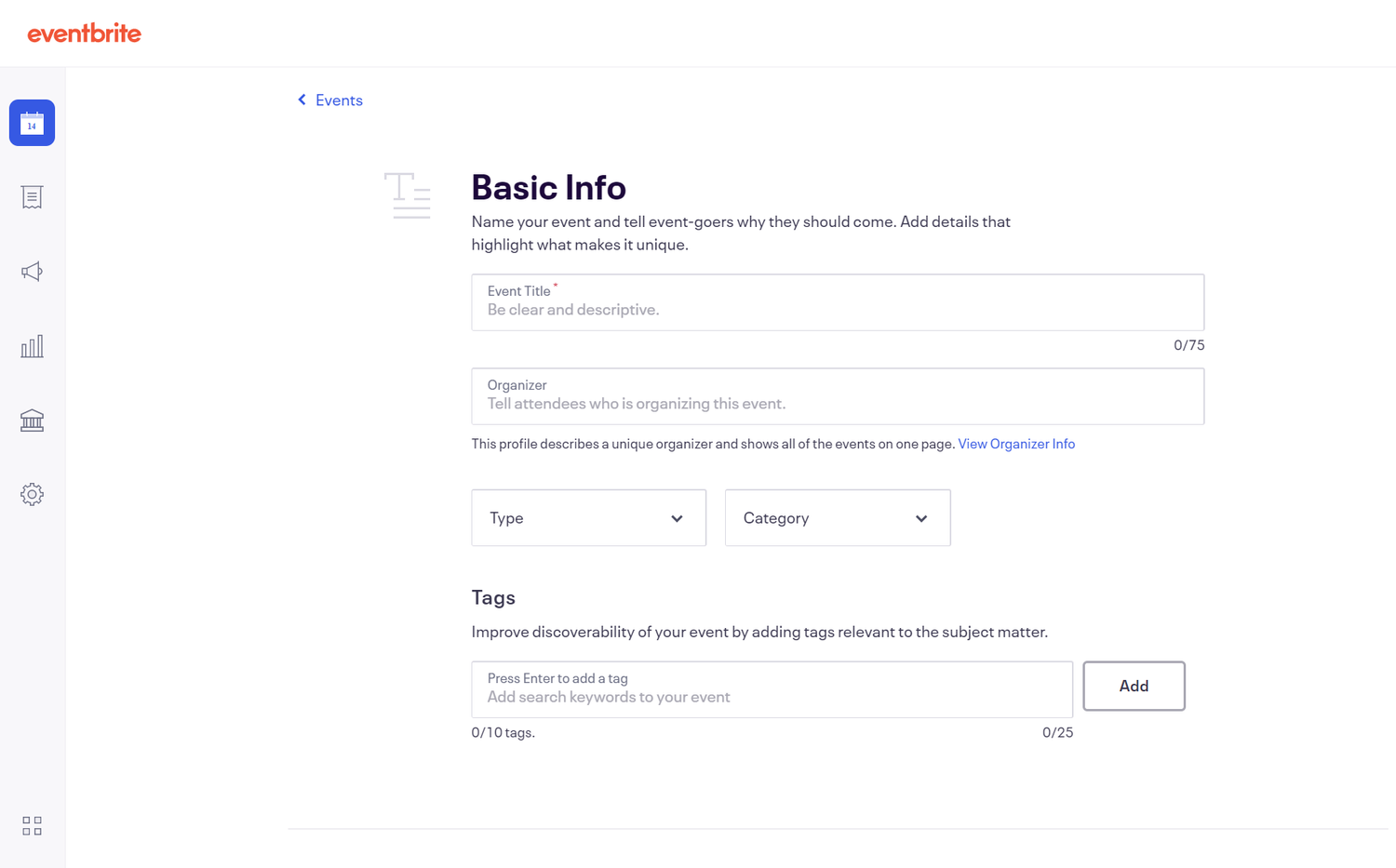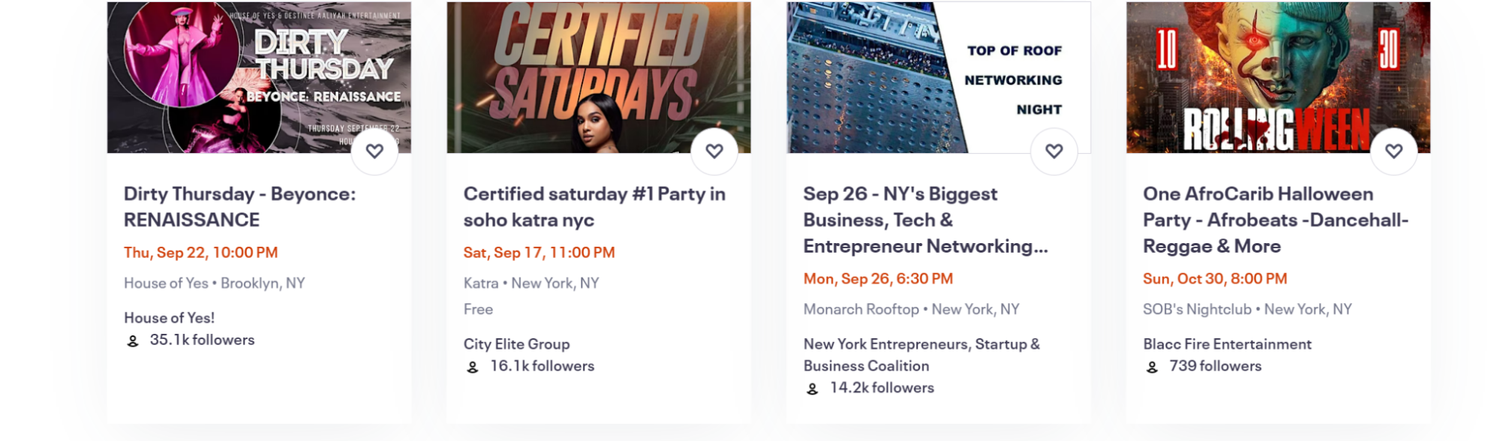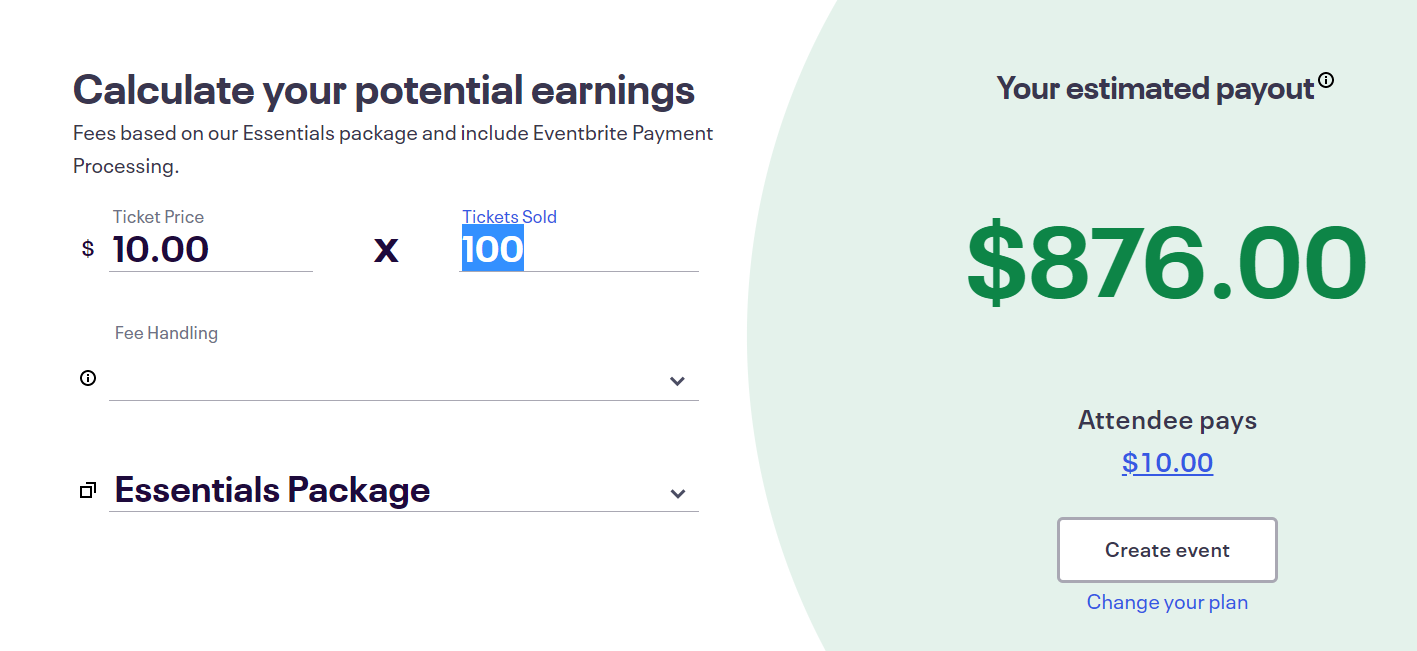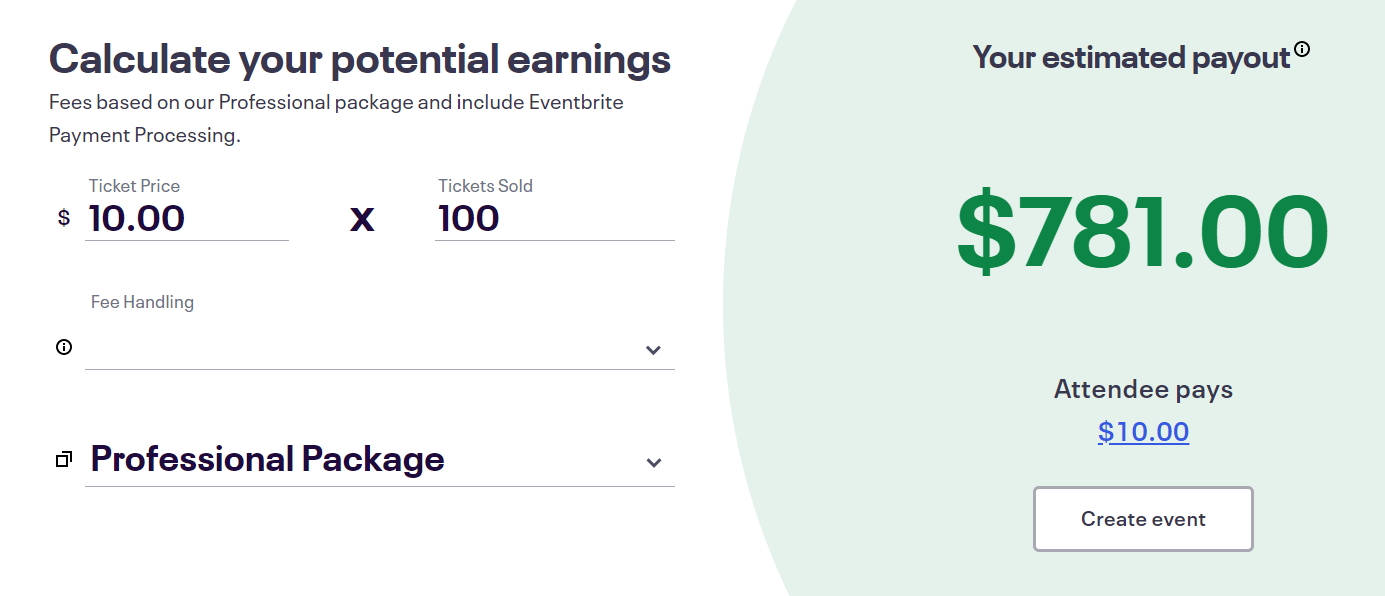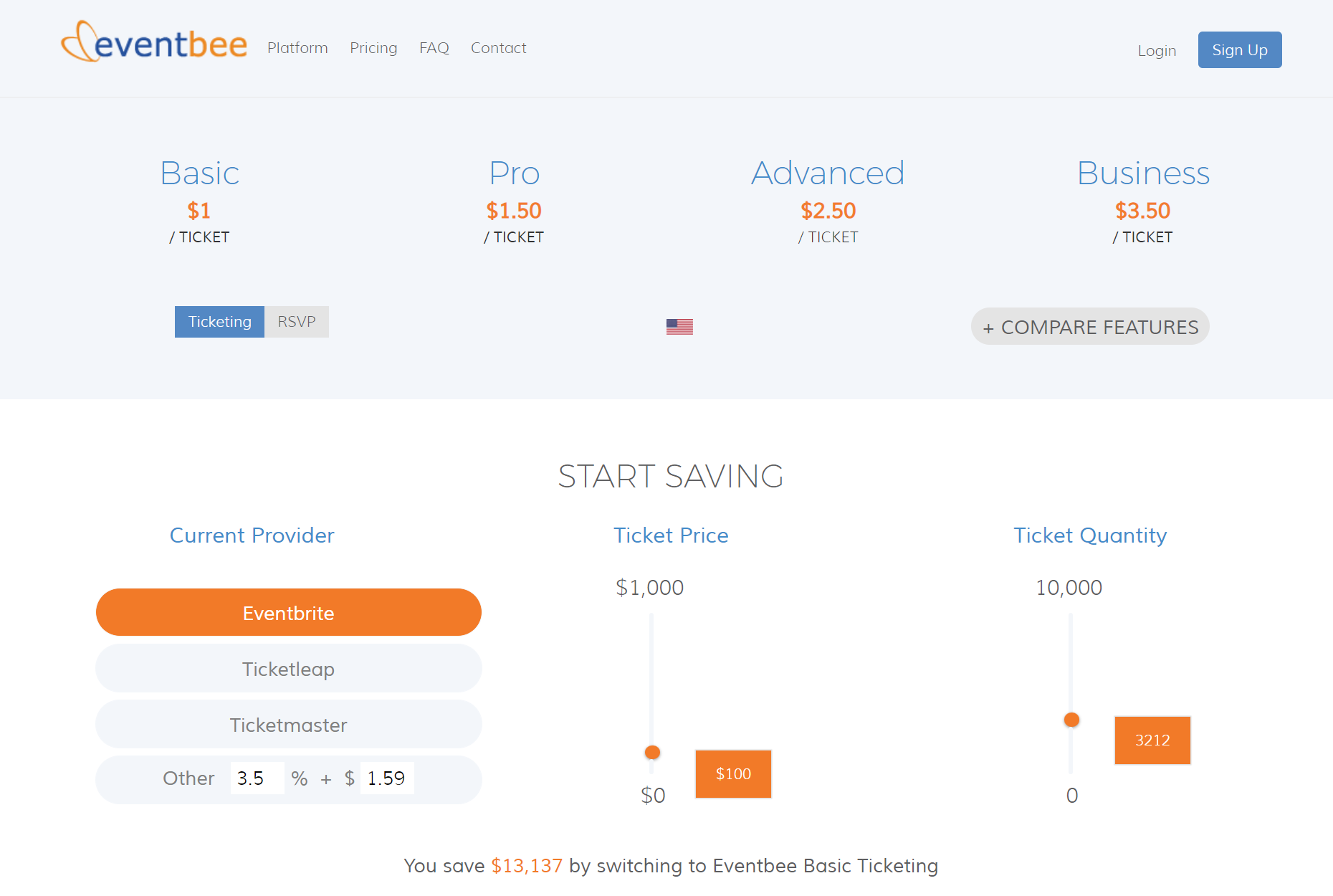If you’re looking for a platform to help you manage and promote your events, you may have come across Eventbrite and Eventbee. Both platforms offer a wide range of tools and features to help you create and sell tickets, promote your events, and manage attendees. In this article, we’ll compare the two platforms and help you determine which one is the best fit for your needs.
What is Eventbrite?
Eventbrite is an online ticketing and event management platform that helps individuals and organizations host and manage a variety of events. With Eventbrite, users can easily create and customize their event listings, sell tickets, and manage guest lists and check-ins.
The platform offers a range of features and tools, including customizable ticketing options, promotion and marketing tools, and robust reporting and analytics capabilities.
Eventbrite’s user-friendly interface and wide range of features make it a popular choice for organizers looking to plan and manage successful events.
What is Eventbee?
Eventbee is a comprehensive event management platform that allows users to easily create, manage, and promote their events. With Eventbee, users can create customizable event pages, sell tickets, manage attendees, and track event performance.
The platform also offers a range of powerful marketing tools to help users promote their events and reach their target audience. Eventbee provides a user-friendly interface and seamless integration with popular social media platforms, making it easy for users to manage all aspects of their events from one central location.
Whether you’re planning a small gathering or a large-scale event, Eventbee has the tools and features to help you succeed.
Eventbrite vs Eventbee — Comparison at a glance
Both Eventbrite and Eventbee are popular event management platforms that offer a range of features for event organizers. Here is a comparison of the key points to consider when choosing between the two:
|
Feature |
Eventbrite |
Eventbee |
|
Ticketing fees |
2.0%+ $0.99 per ticket for non-profit events |
$1 flat fee per ticket (75 cents for non-profit with current promotion code) |
|
Instant access to funds |
❌ Takes up to 5 business days after event completion |
✅ Instant credit to account |
|
Data privacy |
❌ – Data used for marketing other events |
✅ No cross-marketing or sharing of attendee information |
|
Customization options |
Widgets for customizing event page |
Fully customizable HTML and CSS for event page and e-ticket |
|
Ticketing and registration |
✅ |
✅ |
|
Attendee management and tracking |
✅ |
✅ |
|
Email blasts |
✅ |
✅ |
|
Real-time check-in app |
✅ |
✅ |
|
Integration with other services |
✅ |
❌ |
|
Live customer support |
✅ |
❌ Only email |
|
Marketing and promotion |
✅ |
❌ |
|
Analytics and reporting |
✅ |
❌ |
Eventbrite vs Eventbee — What are the differences?
Let’s now compare the differences between these two event ticketing platforms in detail.
Event Creation
When considering an event ticketing tool, the first thing you need to ensure is that the event creation experience is seamless. Eventbee and Eventbrite both offer easy-to-use event creation tools, allowing users to create their events quickly and with minimal hassle.
Eventbrite
Eventbrite allows users to create a professional and customized event page in minutes. You can upload images, add descriptions, and choose a ticketing option for your event. There isn’t a lot that you can customize with Eventbrite since it is an event listing platform.
But to compensate for the lack of customizability, it offers a wide range of marketing and promotional tools, such as email campaigns and social media sharing. More on that later.
Eventbee
Eventbee is a slightly different tool. It offers a fully customizable event page that is dedicated to selling tickets for your event. You can modify the page exactly as per your preferences or branding style guidelines. It also allows HTML and CSS styling on the page to give you granular control over the page.
Selling tickets
Both platforms take a different route here, but the end goal is the same — sell more event tickets.
Eventbrite
Eventbrite setup
To begin selling tickets, you need to create an account on Eventbrite first. You can then add the events, set up the location, and set a price.
Eventbrite handles the checkout and payment process, taking that responsibility off your shoulders. While that is great for some event hosts, it may not be great when you realize that Eventbrite charges a heavy fee. More on Eventbrite’s pricing further in the article.
Eventbee
Selling tickets with Eventbee is similar. However, instead of listing an event on the website, Eventbee helps you create a custom event page. Once that is done, you can begin sending your customers to that page and Eventbee handles the payments, processing, ticket handling, attendee tracking, etc.
Want an even more customized experience? Try Evey Events and sell tickets on your Shopify website. Give your customers a completely unique and seamless experience when buying event tickets.
Attendee Tracking
It’s important that your event ticketing app also lets you track and manage your event attendees as easily as possible.
Both Eventbrite and Eventbee offer attendee tracking features. Eventbrite however, has a more comprehensive dashboard with detailed reporting and management. Eventbee offers the most basic reporting needed that gets the job done.
You can also access data from your attendees and export it to Excel or CSV. Both platforms have mobiles apps that you can use to check-in your guests at the event venue.
Customization Options
The ability to customize your event page is important in order to make it look professional and attractive. Both Eventbee and Eventbrite offer different customization options.
Eventbrite
Eventbrite offers very limited customization for events. The event pages match the Eventbrite website theme, so every event hosted on Eventbrite has the same style.
The only way to make an event stand out is to upload an eye-catchy event image. Apart from that, every other design element is controlled by Eventbrite.
Eventbee
Eventbee allows you to fully customize the HTML and CSS of your event page and e-ticket. If you do not want to worry about customizing the event pages and prefer a more done-for-you approach, Eventbee may not be the best solution.
Integration with Other Services
Integrating with other services can be an important factor when choosing a ticketing tool. Eventbee and Eventbrite offer different options for integrating with other services.
Eventbrite
Eventbrite has an app ecosystem. This lets you enhance Eventbrite’s capabilities and helps you connect multiple systems together.
For example, you can connect your Google calendar to sync with the events. Along with that, you can keep Mailchimp and Eventbrite’s email lists in sync.
Eventbee
Eventbee does not offer integration with other services. This may not be a dealbreaker if you’ve just started selling tickets. But if you’ve already been in the events business for a while and are looking for a better tool, Eventbee may not be the one.
If you want an event ticketing tool that’s not only customizable but also integrates with some of the most popular marketing tools, try Evey Events.
Attendee management
You need to be able to manage your attendees easily and efficiently. Eventbee and Eventbrite offer different options for managing your attendees.
Eventbrite
Eventbrite’s attendee management system is very robust and offers a lot of features and options for managing guests. You can add attendees manually or import them from a CSV file, and you can add custom fields to collect specific information from guests.
You can also send automated emails to guests and track their responses.
Eventbee
Eventbee also provides tools for tracking and managing attendees, including sorting and collecting information, such as emails and phone numbers.
You can also access data from your attendees and export it to Excel or CSV. In addition, Eventbee also offers a Real-time Check-in Android App to scan tickets at the door.
Immediate access to funds
When it comes to getting access to the funds you collect from ticket sales, Eventbee and Eventbrite offer different options.
Eventbrite
Eventbrite pays out 5 days after the event, or on the custom payout schedule chosen within your account settings — twice-monthly payouts begin on the 1st and 15th of the month, while weekly payouts start on Wednesdays.
If the payout falls on a weekend or holiday, the payout will be processed on the next business day. You can read more about Eventbrite’s payment schedule here.
Eventbee
Eventbee on the other hand offers instant access to funds through PayPal, Braintree, Stripe, or Authorize.Net.
For Eventbee processed payments, 90% of proceeds are mailed out via check the first week of the month for all closed events in the prior month, with the remaining 10% sent in 60 days.
A minimum balance of $100 is required in the account to process the first check. You can find more details on the FAQ page.
Social media promotions
Simply listing your event on Eventbrite or Eventbee will not help with selling tickets. You need to promote the event to ensure a maximum number of people can jump on board.
Eventbrite
Eventbrite offers Eventbrite Boost that allows you to seamlessly integrate your social media accounts to directly promote events there.
It adds efficiency to your marketing campaigns by offering a single dashboard where a majority of your work can be done.
Eventbee
Eventbee does not offer any social promotion features. So you may need to take up the gargantuan task of marketing your event completely by yourself.
If you’re confused about where to begin promoting your events, here’s a quick guide on selling virtual event tickets that you can get ideas from.
Pricing
While all the features are important, the pricing of the event ticketing platform can decide the profitability of your event.
Eventbrite
Eventbrite charges a fee per ticket along with the payment processing charges. There are no fees for free events. When you want to sell tickets, you can also choose between absorbing the fees or passing them on to your customers.
Let’s take an example of a $10 event ticket sold on Eventbrite. We’ll assume that the fees are absorbed to understand the actual fee we’ll be paying to the platform.
If you sell 100 tickets for this event, the expected revenue is $1,000.
After the Eventbrite fees, the amount would go down to $876. This comes to $124 in Eventbrite fees.
However, these lower fees are for the Essentials package. If you go for the Professional package, the fees are even higher at $219.
This is excluding the taxes and payment processing fees you will be charged on your sales. As you sell tickets for higher-priced events, the percentage fee eats into your total revenue.
Eventbee
Eventbee offers flat fee pricing that’s much better than Eventbrite. Irrespective of the price of the ticket, you get charged a maximum up to $3.5/ticket depending on the pricing tier you’re in.
So if you sell around 3200 tickets with Eventbee, you’ll save over $13,000 compared to Eventbrite. If you’re concerned about the pricing of Eventbrite, Eventbee can be a solid choice.
Evey Events
But when considering pricing, Shopify store owners don’t need to resort to Eventbee — Evey Events is a great Shopify app to help you sell tickets from your Shopify store.
Evey also has a flat fee pricing structure. But unlike Eventbee where the per ticket fee rises as you go higher, Evey’s fee goes lower. As you move up the subscription tiers, you can expect to pay as low as $0.25 per ticket in the Professional plan.
To put that into perspective, let’s take an example of $10 event tickets sold using Evey.
If you sell 100 tickets at $10, the expected revenue is $1,000. If are on the free plan, you’ll be charged $100 for the entire sale.
So Evey’s free plan is 24% cheaper than Eventbrite’s lowest fee plan.
If you host events regularly, have a higher volume of sales, and need a dedicated account manager to be available for support, you can even go for Evey’s Professional Plan at $189/month which brings the ticket fee to $0.25.
“I used this app for three concerts of our festival, we saved money by not hiring a ticketing service. Evey’s system and interface are very intuitive and user-friendly. And additionally, they have great customer service (fast and helpful). I totally recommend them.”
If you sell 1,000 tickets at $10 each, the fees are just $250 for $10,000 worth of tickets sold.
Save over 20% on ticket sales fees with Evey Events — the best event ticketing app for Shopify
Considering a better event ticketing app for your next event?
Eventbrite and Eventbee are two powerful event management platforms that can help organizers bring their events to life.
While Eventbrite offers a more comprehensive set of features and a user-friendly interface, Eventbee’s more affordable pricing options make it a strong contender. The decision between the two platforms will depend on the specific needs and budget of the event organizer.
But if you have a Shopify store, why not sell tickets directly from your site? Evey Events is a Shopify event ticketing app that can help you do just that.
“Brilliant features, extremely customizable. Excellent customer support to assist with new features and fixing bugs on existing features.”
— UPShop
With Evey, you can not only create and sell event tickets but also automatically send fully customized virtual tickets to your customers through email.
The QR or Bar Codes on these tickets can then be scanned at the venue with our seamless mobile apps that track attendance and provide you with the data right on your Shopify dashboard.
Give Evey Events a try and see how it can help you create a successful and memorable event.